I have try to download the "PICDEM FSUSB User's Guide" in SK40C Useful Document but it display "The system cannot find the file specified".
How can I download it?
SK40C
19 posts
• Page 1 of 2 • 1, 2
Re: SK40C
I just bought SK40C and played around with it. I loaded the blinking led program from the Cytron site, however, the built-in LED1 and LED2 did not show any response when SW1 and SW2 are pressed. (FYI, LED1/LED2 blinked during the WRITE process so i assumed it is ok.)
Instead, I have to put LED from pins RB0 and RB1 to ground then pressed SW1 and SW2 switch on board (which are also RB1 and RB2[?]). The LEDs by default ON and when pressed the SW1 and SW2 it turn off.
I also tried to run other program but it can't directly shows the output on SK40C(SK40C powered by USB/9V DC adapter, I tried both) by connecting the output pins to ground pin. Instead, I have to take out PIC16877A from SK40C and assembled it on breadboard then it showed desired output. Now, I am confuse the exact function of SK40C[?]
Is there any procedure i left out? such as soldering jumper or special code need to be added?
Thanks
Instead, I have to put LED from pins RB0 and RB1 to ground then pressed SW1 and SW2 switch on board (which are also RB1 and RB2[?]). The LEDs by default ON and when pressed the SW1 and SW2 it turn off.
I also tried to run other program but it can't directly shows the output on SK40C(SK40C powered by USB/9V DC adapter, I tried both) by connecting the output pins to ground pin. Instead, I have to take out PIC16877A from SK40C and assembled it on breadboard then it showed desired output. Now, I am confuse the exact function of SK40C[?]
Is there any procedure i left out? such as soldering jumper or special code need to be added?
Thanks
- blank172

- Posts: 7
- Joined: Sun May 02, 2010 5:05 pm
Re: SK40C
blank172 WROTE:I just bought SK40C and played around with it. I loaded the blinking led program from the Cytron site, however, the built-in LED1 and LED2 did not show any response when SW1 and SW2 are pressed. (FYI, LED1/LED2 blinked during the WRITE process so i assumed it is ok.)
LED1 and LED2 blink during loading program because the programming signal is connected to these 2 LEDs. Have you connect the crystal to SK40C? It should come with 20MHz Crystal.
Instead, I have to put LED from pins RB0 and RB1 to ground then pressed SW1 and SW2 switch on board (which are also RB1 and RB2[?]). The LEDs by default ON and when pressed the SW1 and SW2 it turn off.
Of course LED will ON if you connect to RB0 and RB1 because the push button are connected to these pins and being pullup to 5V, pressing the button will then short the pin to gnd.
Try the crystal first and let us know the result.
-

ober 
- Posts: 1486
- Joined: Wed Apr 15, 2009 1:03 pm
Re: SK40C
ober WROTE:LED1 and LED2 blink during loading program because the programming signal is connected to these 2 LEDs.
Have you connect the crystal to SK40C? It should come with 20MHz Crystal.
Hmm, the clock socket is already soldered and attached to the 20MHz clock when it arrived.
The clock socket has 3 holes and the clock has 2 pins. No ground pins[?] or clock out is GND?. Does it sound ok? I dont have the clock datasheet.
- blank172

- Posts: 7
- Joined: Sun May 02, 2010 5:05 pm
Re: SK40C
If that is the case, all the necessary component are ready, how about the PIC model?
Are you using PIC16F877A? Because the sample source code is created based on this model.
The gnd pin is not connected to Crystal. At the back of SK40C User's Manual, the schematic of SK40C is being illustrated. Please refer there for more detail.
Are you using PIC16F877A? Because the sample source code is created based on this model.
The gnd pin is not connected to Crystal. At the back of SK40C User's Manual, the schematic of SK40C is being illustrated. Please refer there for more detail.
-

ober 
- Posts: 1486
- Joined: Wed Apr 15, 2009 1:03 pm
Re: SK40C
ober WROTE:Are you using PIC16F877A? Because the sample source code is created based on this model.
Yes, I'm using PIC16F877A
The gnd pin is not connected to Crystal. At the back of SK40C User's Manual, the schematic of SK40C is being illustrated. Please refer there for more detail.
Hmm, did you mean I have to manually connect it ground?
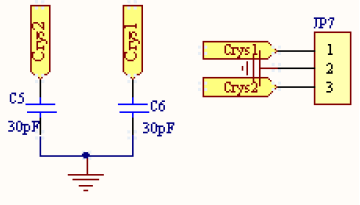
- blank172

- Posts: 7
- Joined: Sun May 02, 2010 5:05 pm
Re: SK40C
OK, in that case, since you are using PIC16F877A, Crystal is there, you have also loaded the sample source code, and I am assuming your plug the PIC correctly. The possible root causes are now might be:
1. PIC microcontroller problem, just to verify, if you have other PIC, replace it and try loading the program again.
2. Crystal might have problem, try using another crystal.
If the problem remains, please contact our support team by fill up the particular needed under Support Tab at Cytron site.
1. PIC microcontroller problem, just to verify, if you have other PIC, replace it and try loading the program again.
2. Crystal might have problem, try using another crystal.
If the problem remains, please contact our support team by fill up the particular needed under Support Tab at Cytron site.
-

ober 
- Posts: 1486
- Joined: Wed Apr 15, 2009 1:03 pm
Re: SK40C
Yeah solved. I changed the clock. Thanks Mr Ober.
Hmm, I thought the items was tested before shipping. Actually I bought 2 SK40C, one for me and another one for my friend but his SK40C has problem (no power ON light). How long does the warranty covered for the item?
Hmm, I thought the items was tested before shipping. Actually I bought 2 SK40C, one for me and another one for my friend but his SK40C has problem (no power ON light). How long does the warranty covered for the item?
- blank172

- Posts: 7
- Joined: Sun May 02, 2010 5:05 pm
19 posts
• Page 1 of 2 • 1, 2
Return to PIC Development Tool
Who is online
Users browsing this forum: No registered users and 20 guests

